How to Convert Word To Pdf | Image To Pdf Offline in PC
Convert Word to pdf, Image or any document in pdf offline on PC.
Hey, are you trying to create a PDF file without any software? So here is the best method of converting Word file into PDF in just a few minutes. No internet connection required. No software required. Now convert Word To Pdf, Image To Pdf and Excel To Pdf in just one click.
This is the easiest way of converting word, jpg, jpeg, png or many more documents into pdf file. This method doesn't require any kind of internet connection.
Here is the method step-by-step to create a pdf file.
Step: 1 - Open the document or image which you want to convert into a PDF file.
 |
| Word to PDF |
 |
| Jpeg To PDF |
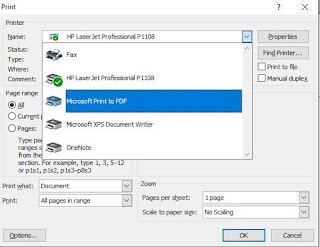 |
| Microsoft Print To PDF |
 |
| Rename The file |
Note: This will work only if you have Microsoft Print To Pdf option available in the Devices and Printer
You can get more information about Microsoft Print To PDF here.
 |
Promote Your Site |
Thales Directory |
|
Promote Your Site |
Thales Directory |
 Skip to main content
Skip to main content

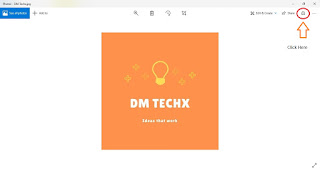
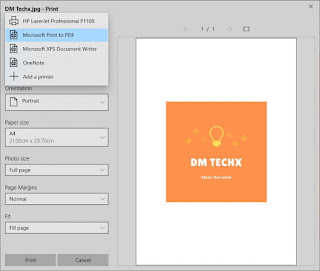






Comments
Post a Comment